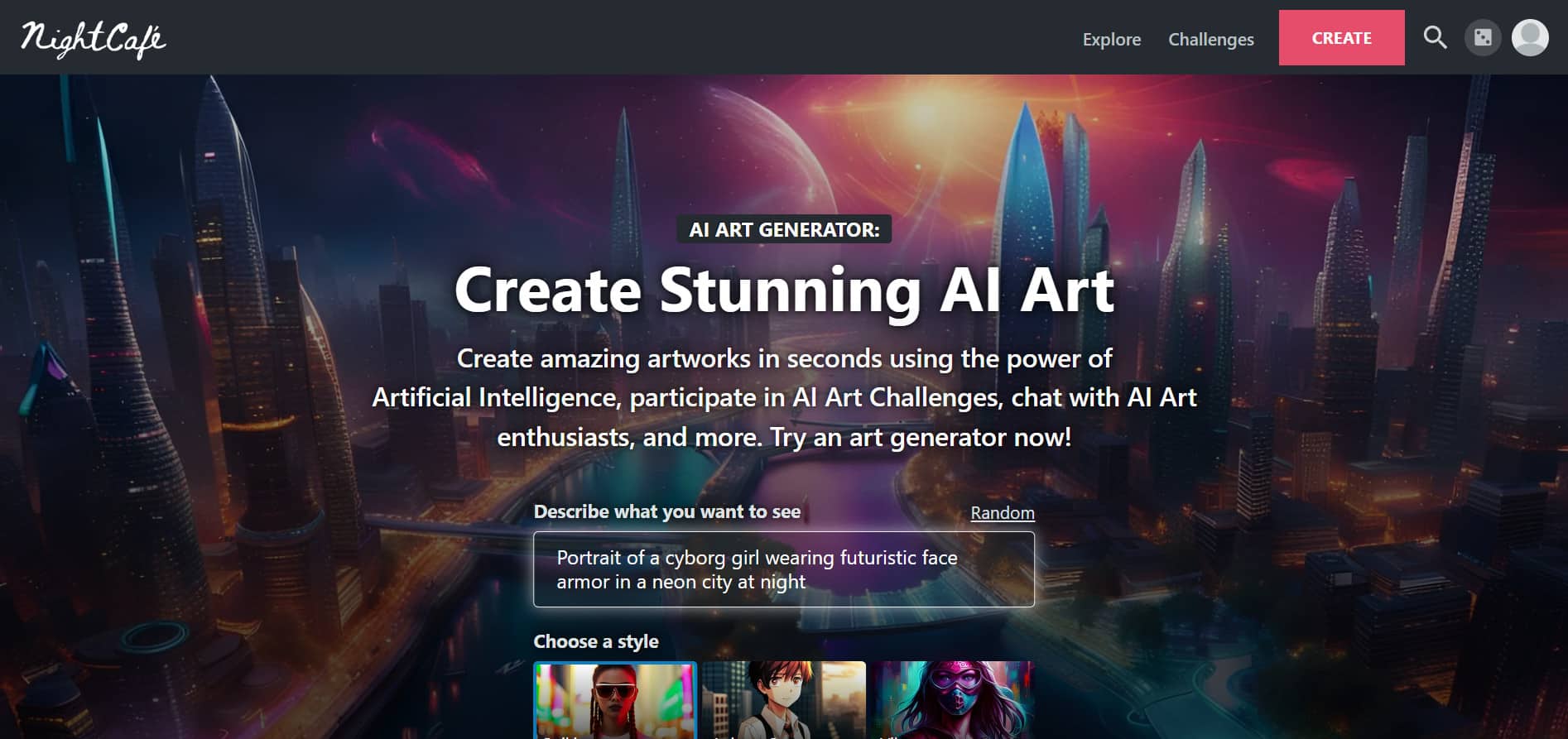Are you tired of taking boring selfies? Do you want to spice up your social media feed with unique, creative selfies? If yes, then AI selfie generators are the perfect solution for you!
In this blog, we will explore the world of AI selfie generators and how they work. We’ll also discuss the 15 best AI selfie-generator apps available in the market that can help you generate stunning selfies with just a few clicks. From Lensa to YouCam Makeup, we have covered it all.
But that’s not all. We will also dive into the benefits of using these AI-powered tools and whether they are secure to use or not.
So, sit back, relax, and discover how to elevate your selfie game like never before!
What is an AI-generated Selfie?
An AI-generated Selfie is a digital image created by artificial intelligence without needing any real-life human face as a base. The generation process involves complex algorithms and machine learning models that use a vast database of facial features, hairstyles, skin tones, etc., to generate unique and diverse human faces. These AI-produced selfies can seem incredibly lifelike and individual, indistinguishable from real human faces at first glance.
15 Best AI Selfie Generator Apps
Discover the 15 best AI selfie generators that take self-portraits to new heights. These tools use artificial intelligence to enhance your selfies with stunning filters, effects, and transformations. Capture breathtaking selfies with ease!
Lensa
- Magic Correction: One-tap facial retouching to improve the appearance.
- Tools for Perfecting Facial Imperfections: Tons of excellent tools to enhance facial features.
- Background Replacement and Blur: Easily replace or blur out the background with a single touch.
- Foreground and Background Tuning: Fine-tune both foreground and background separately for perfection.
- Unique Filters and Special Effects: Apply filters and special effects to elevate your photo editing game.
- Borders: Add borders to give your photos an extra edge.
Lensa is an all-in-one image editing app that offers a range of features to enhance your photos. With Lensa, you can improve facial retouching with a single tap of Magic Correction. It provides many excellent tools to perfect facial imperfections and allows you to replace or blur out the background with a single touch. One of its unique features is the ability to tune both foreground and background separately, giving you more control over your photo edits. Available for both iOS and Android devices, Lensa is user-friendly and requires no extensive editing skills or equipment. Lensa is the perfect selfie generator for creating amazing photos, whether you’re a novice or a professional.
Our Verdict
Overall, Lensa provides a comprehensive photo editing experience, mainly focusing on facial retouching and background manipulation. It offers a user-friendly interface and a variety of creative tools to enhance your photos.
Pros
- Magic Correction feature for easy facial retouching
- Tons of tools to perfect facial imperfections
- Background replacement and blurring options
- Separate tuning of foreground and background
- Wide range of filters and special effects
- Option to add borders for added creativity
Cons
- Limited platform availability (currently available on the App Store and Google Play only)
- No mention of advanced editing features like layers or text overlays
Media.io
- AI Portrait Generator: Transform your photos into AI portraits.
- Video Enhancer: Improve the quality of your videos.
- Watermark Remover: Easily remove unwanted watermarks from videos and photos.
- Background Remover: Remove and change backgrounds from photos and videos.
- Image Enhancer: Upscale and enhance images losslessly.
- Audio Scaling: Adjust parameters to reorganize music with one click.
- Cartoonizer: Convert images and videos into stunning cartoon styles.
- Voice Changer: Change the pitch and tone of your voice.
- Video Converter: Convert video files to different formats.
- Noise Reducer: Remove background noise from audio files.
Media.io offers a unique AI-powered selfie generator that utilizes advanced algorithms and machine learning to transform your photos into stunning digital artwork. With a wide range of features and customization options, this best AI image creator tool allows users to enhance their original images with captivating effects and filters. In addition to its selfie generator, Media.io also provides various other digital media tools, including video and audio editors. The best part is that this selfie generator is incredibly user-friendly and requires no technical skills. Whether you want to create an AI masterpiece or add a touch of creativity to your selfies, Media.io is the best Ai image generator app for unleashing your artistic side.
Our Verdict
Overall, Media.io provides a convenient and efficient way to edit and enhance media files using AI technology. Whether you need to improve video quality, remove watermarks, or enhance images, Media.io offers a variety of tools to meet your needs.
Pros
- User-friendly interface with no learning curve.
- Offers a wide range of media editing tools.
- AI-powered algorithms provide professional-like results.
- Free limited-time trial available.
- Supports various media file formats.
- It can be accessed directly from your browser.
Cons
- Limited features in the free version.
- Some tools may require a subscription or payment for full access.
- Processing large files may take longer.
Snap bar
- Virtual Photo Booth App: Snapbar offers a virtual photo booth app called Snapshot, which allows users to capture photos and create engaging content for hybrid events.
- Business Headshots: Snapbar provides a platform called Studio, which offers virtual headshots for teams and individuals. This feature is handy for remote and hybrid teams.
- Multiple Apps: Snapbar offers various apps that can be combined to connect teams, engage audiences, and drive content creation. These apps can be used for events, marketing campaigns, education, and sports & live entertainment.
Snapbar is an AI-powered selfie generator that leverages the power of machine learning to create incredibly lifelike selfies. By incorporating advanced algorithms, Snapbar enables users to select from various styles and looks, empowering them to capture their ideal self-portraits. Furthermore, the AI tool offers a variety of editing options, allowing users to fine-tune lighting, contrast, and other settings to optimize and enhance their selfies. The accessibility of Snapbar is another notable feature, as it can be easily accessed through any web browser, ensuring convenience for users with internet connectivity. For those seeking a seamless experience in generating high-quality, realistic selfies using cutting-edge AI technology, Snapbar is the ideal choice.
Our Verdict
Overall, Snapbar provides innovative and convenient solutions for capturing photos, creating engaging content, and connecting teams. Its user-friendly interface, customizable options, and versatility make it a valuable tool for events, marketing campaigns, and remote team collaborations.
Pros
- User-Friendly: Snapbar’s solutions are easy to use, making them accessible for individuals and teams with varying technical skills.
- Customizable: The platform allows customization, enabling users to maintain visual consistency and brand identity.
- Engaging: Snapbar’s apps are designed to engage audiences and generate user-generated content (UGC), which can be valuable for branding and marketing.
- Versatile: Snapbar’s solutions can be used for various purposes, from onboarding new employees to enhancing events and campaigns.
Cons
- Limited Physical Interaction: As a virtual photo booth app, some users may need to catch up on traditional photo booths’ physical interaction and experience.
- Reliance on Technology: Like any digital solution, Snapbar’s effectiveness depends on reliable internet connectivity and the availability of compatible devices.
Facetune
- Teeth Whitening: FacetuneApp whitens your teeth effortlessly, ensuring a bright and confident smile in your photos.
- Glow Tools: Bring out your inner radiance by adding a subtle glow to your skin, giving you a healthy and vibrant appearance.
- Lighting Control: Be the center of attention by adjusting the lighting in your photos or using the ring light feature to create a captivating effect.
- Makeup Looks: Easily experiment with different makeup looks, allowing you to express your style without commitment.
- Hair Color Change: Try various hair colors in your selfies without having to dye your hair. Explore different shades and find the one that suits you best.
Facetune, an AI-powered app, utilizes advanced technology to enhance selfies and portraits. Its wide range of features includes teeth whitening, skin smoothing, and even makeup application. Users can also adjust lighting and apply filters to achieve a professional-looking finish. With its user-friendly interface and extensive editing capabilities, Facetune has become famous for those seeking to improve their selfies. The app can be downloaded from various platforms, such as the App Store and Google Play, making it easily accessible to smartphone users.
Our Verdict
FacetuneApp is a powerful selfie editor that provides various features for enhancing your photos and videos. Whether you want to touch up your makeup, experiment with different looks, or add a professional touch to your selfies, this app covers you.
Pros
- User-Friendly: FacetuneApp is designed to be easy to use, allowing even beginners to enhance their photos effortlessly.
- Professional-Looking Results: The app offers powerful retouching tools that can give your photos a polished and professional appearance.
- Versatile Editing: FacetuneApp offers a wide range of editing options, from casual selfies to more artistic shots to suit any style or preference.
- Seamless Video Editing: In addition to photo editing, FacetuneApp also allows you to edit your selfie videos, making it a versatile tool for content creators.
Cons
- Limited AI Features: FacetuneApp is a free AI selfie generator but has some more advanced features that may require a subscription or in-app purchases.
- Learning Curve: Although the app is user-friendly, mastering all the editing features may take some time and practice.
Portrait AI
- Selfie to Portrait Transformation: PortraitAI uses advanced AI algorithms to analyze and transform your selfie into a realistic 18th-century portrait. It applies various artistic filters and styles to create an authentic-looking portrait.
- Passport-like Photo Optimization: The app guides taking the best selfie for optimal results. It recommends avoiding glasses and capturing a large face area to ensure the best output.
- User-Friendly Interface: PortraitAI offers a simple and intuitive interface, making it easy for users to upload their selfies, apply filters, and download the transformed portraits. The drag-and-drop feature simplifies the process.
- Additional Filters: Besides the 18th-century portrait style, PortraitAI offers a range of other filters like Cartoon, Portrait HD, Halloween, Child, and more.
- Mobile App Availability: PortraitAI provides a mobile app that can be downloaded for free. The app offers over 100 new filters, including the ones mentioned above, providing users with various options to enhance their selfies.
PortraitAI harnesses the power of advanced AI algorithms to deliver lifelike and high-quality selfies. With a wide range of styles and customizable options, users can create personalized and unique portraits that truly reflect their individuality. Using a neural network, PortraitAI generates high-resolution images that can be printed or used as digital art. Its intuitive interface makes it accessible to users of all levels of expertise. While a free version is available, premium users can enjoy additional features and enhancements.
Our Verdict
Overall, PortraitAI is an impressive tool that provides a fun and creative way to transform selfies into stunning 18th-century portraits. Its user-friendly interface and realistic results offer an enjoyable experience for users looking to add an artistic touch to their photos.
Pros
- Unique Artistic Transformation: PortraitAI offers a distinctive feature of transforming selfies into 18th-century portraits, providing users a unique and creative way to showcase their photos.
- Realistic Results: The AI algorithms used by PortraitAI deliver impressive results, producing portraits that closely resemble authentic 18th-century artwork. The attention to detail in the transformation process is commendable.
- Wide Range of Filters: The availability of multiple filters, including Cartoon, Portrait HD, and Halloween, among others, allows users to explore different artistic styles and personalize their photos according to their preferences.
- User-Friendly Experience: PortraitAI’s user-friendly interface ensures a smooth and hassle-free experience for all users, regardless of their technical expertise. The clear instructions provided help users optimize their selfies for the best results.
Cons
- Limited Style Options: While PortraitAI offers a unique 18th-century portrait style, it may only cater to some people’s artistic preferences. Some users may desire more diverse options regarding artistic styles and transformations.
- Reliance on Selfie Quality: The quality of the final portrait heavily depends on the quality of the uploaded selfie. Users with low-resolution or poorly lit photos may not achieve the desired results.
AI Gahaku
- Generates artistic masterpieces from your photos using AI technology
- Offers a wide range of painting styles to choose from
- Simple and user-friendly interface
- Allows you to share your artwork on social media easily
- Provides the option to import your artwork into Animal Crossing
AI selfie generators leverage machine learning algorithms to transform your selfies into captivating digital artwork. AI Gahaku, one of the top contenders in this realm, harnesses the power of deep learning to produce realistic and high-quality portraits. This innovative AI selfie generator offers you an impressive array of styles, including Renaissance, Ukiyo-e, and Pop Art. AI Gahaku allows you to upload photos featuring multiple individuals, generating captivating group portraits.
Our Verdict
Overall, AI Gahaku is an excellent AI artist app that allows you to transform your photos into beautiful artwork. Its various painting styles and user-friendly interface offer an enjoyable and creative experience.
Pros
- AI Gahaku produces stunning and realistic artwork
- The app is easy to use, even for beginners
- It offers a diverse selection of painting styles, allowing you to explore different artistic expressions
- The ability to import your artwork into Animal Crossing adds a fun and creative element
Cons
- Some users may find the app’s filters and styles limited compared to other AI art apps
- The app may occasionally encounter technical issues or errors
Relight
- AI-Powered Relighting: Relight utilizes an extensive artificial neural network trained on a vast dataset of images to add light to the scene, allowing photographers to enhance their photos like never before.
- High-Resolution Support: Whether working with a high-resolution photograph or a lower-resolution image, Relight ensures that the added light blends seamlessly into the scene, resulting in stunning and realistic results.
- Advanced Light Controls: With Relight, photographers can have precise control over the added light, allowing them to adjust its intensity, direction, and color to achieve the desired lighting effects for their images.
- Compatibility: Relight is compatible with various photo editing software, making it easy to integrate into your existing workflow. Whether you use Adobe Photoshop, Lightroom, or other popular editing tools, Relight seamlessly integrates with them.
Relight harnesses the power of AI technology to deliver stunning and lifelike selfies. This cutting-edge technology allows photographers to achieve professional-level lighting effects, even in high resolutions. With a wide array of filters and effects at your disposal, you can effortlessly enhance the quality of your photos. Not only can you adjust the brightness, contrast, and saturation levels, but you also have the option to change the background of your selfie. Relight boasts a user-friendly interface that caters to individuals of all ages, making it easy for anyone to create the perfect AI selfie.
Our Verdict
In conclusion, Relight is an impressive AI-powered software that empowers photographers to enhance their images by adding light to the scene after taking the photo. With its advanced features, flexibility, and control, Relight opens up new possibilities for photographers to achieve professional-level lighting effects, even in high resolutions.
Pros
- Enhanced Lighting Effects: Relight allows photographers to create professional-level lighting effects that were previously only achievable in a studio setting. This opens up new possibilities for creativity and allows photographers to elevate their images to the next level.
- Flexibility and Control: With its advanced light controls, Relight offers photographers unparalleled flexibility and control over the lighting in their images. This allows precise adjustments and customization to achieve the desired look and feel.
- Efficiency: By adding light into the scene after the photo has been taken, photographers can save time and effort compared to traditional methods of manipulating light during the photoshoot.
Cons
- Learning Curve: While Relight offers powerful features, it may require time and experimentation to grasp its capabilities and achieve optimal results fully. Familiarity with photo editing software is also recommended for seamless integration.
- Dependence on Original Photo: The effectiveness of Relight relies on having a well-exposed and properly captured original photograph. The results may be less satisfactory if the original image has significant exposure or composition issues.
PhotoRoom
- Photo Background Removal: PhotoRoom removes backgrounds from images quickly and accurately. This feature is handy for e-commerce businesses, social media influencers, and anyone who needs to create professional-looking product photos.
- Object Removal: With PhotoRoom, you can easily remove unwanted objects or people from your images, resulting in clean and visually appealing photos.
- Image Editing Tools: The platform provides various editing tools to enhance your images, such as filters, adjustment options, text overlays, and stickers. These tools allow you to personalize and customize your photos according to your preferences.
- Easy-to-Use Interface: PhotoRoom offers a user-friendly interface that makes navigating and using the different features simple. You don’t need any prior editing experience to get started.
- Mobile App: Besides the web version, PhotoRoom has a mobile app available for both iOS and Android devices. This allows users to edit their photos on the go.
PhotoRoom is an incredible AI-powered app that takes your selfies to the next level. With its advanced AI technology, this app can automatically remove backgrounds from photos, giving you a clean and professional look. But that’s not all – PhotoRoom offers a wide range of filters and effects to enhance your selfies, allowing you to create stunning and personalized images. Additionally, you can add text, stickers, and even logos to your selfies, giving them a unique touch. The app’s precise cutout capabilities ensure that objects and people are seamlessly placed within your photos. Available for both iOS and Android devices, PhotoRoom is the perfect tool for anyone looking to create the perfect AI selfie.
Our Verdict
Overall, PhotoRoom is a reliable and efficient image editing tool that excels in background removal. Its user-friendly interface, time-saving capabilities, and versatility make it valuable for individuals and businesses looking to enhance their visual content.
Pros
- Accurate Background Removal: PhotoRoom’s background removal feature is highly accurate, resulting in clean cutouts with minimal effort.
- Time-Saving: The platform’s automated background removal process saves much time compared to manual editing methods.
- Versatility: PhotoRoom can be used for various purposes, including e-commerce, social media content creation, graphic design, and personal photo editing.
- Cost-Effective: PhotoRoom offers a free version with limited features and a premium subscription with more advanced capabilities. This allows users to choose the best option for their needs and budget.
Cons
- Limited Customization Options: While PhotoRoom provides essential editing tools, it may offer a different level of customization and advanced editing features than specialized professional editing software.
- Internet Connection Required: As PhotoRoom is an online tool, a stable internet connection is necessary to access and use its features.
Designify
- Image Background Removal: Designify can automatically remove backgrounds from any image.
- 3D Shadows: Users can add realistic 3D shadows to their designs.
- Auto Enhance: Designify enhances the colors and overall quality of the images.
- Batch Editing: Users can edit multiple images at once with Designify Pro.
- API Integration: Designify offers an API for integrating design editing into websites, apps, or workflows.
Designify is an innovative AI-powered selfie generator that brings your photos to life by transforming them into vibrant cartoon or anime characters. With its cutting-edge machine learning algorithms, Designify offers a wide range of customization options, allowing you to choose from various hairstyles, accessories, and backgrounds. The platform’s user-friendly interface makes it easy to create personalized selfies with just a few clicks. You can even preview your design before downloading the final result. Designify stands out with its unique features and affordable pricing, making it the perfect AI selfie generator for those who want to add a touch of creativity and fun to their selfies.
Our Verdict
Overall, Designify is a powerful tool for creating professional designs with ease. It’s AI-powered features and user-friendly interface make it a valuable asset for individuals and businesses looking to enhance their visual content.
Pros
- User-Friendly Interface: Designify has a simple and intuitive interface.
- High-Quality Results: Designify maintains a high level of quality in edited images.
- Automation: Users can automate editing work by saving designs as templates.
- Pro Version Benefits: The Pro version offers high-resolution images, API access, and advanced features.
Cons
- Limited Free Version: Some advanced features and high-resolution images are only available in the Pro version.
- File Size Limitations: Users can only upload JPG or PNG images up to 12MB in size.
AI Time Machine
- AI Avatars: AI Time Machine uses advanced AI algorithms to generate stunning and hyper-realistic AI avatars based on uploaded photos.
- Wide Range of Themes: Users can explore historical themes, including Egyptian pharaohs, medieval knights, 19th-century lords or ladies, and astronauts.
- Easy to Use: Creating AI avatars is simple and user-friendly, requiring just a few clicks.
- Personalized Experience: Users can upload photos to create unique AI avatars, adding a personal touch to the experience.
- Social Sharing: AI Time Machine allows users to share their created AI avatars with friends and use them as profile photos.
AI Time Machine is a fascinating feature on MyHeritage that utilizes Artificial Intelligence (AI) to generate AI avatars of individuals, depicting how they might have looked in various historical periods. Here’s a review of the AI Time Machine:
Our Verdict
In conclusion, AI Time Machine is an exciting feature that allows users to immerse themselves in different historical eras by creating hyper-realistic AI avatars. Its diverse theme selection, ease of use, and social sharing capabilities provide an engaging and enjoyable experience. However, the quality of the uploaded photos and potential variability in results should be considered. AI Time Machine adds value to MyHeritage’s range of family history exploration tools.
Pros
- Engaging and Imaginative: AI Time Machine offers a fun and imaginative way for individuals to visualize themselves in different historical contexts.
- Highly Realistic Results: The AI algorithms AI Time Machine uses produce hyper-realistic AI avatars that closely resemble the uploaded photos.
- Diverse Theme Selection: With a wide range of historical themes available, users can find an avatar style that aligns with their interests and preferences.
- Social Interaction: The ability to share created AI avatars with others enhances the social aspect and enjoyment of using AI Time Machine.
Cons
- Quality of Uploaded Photos: The accuracy and quality of the generated AI avatars depend on the uploaded photos. Low-quality or limited photo options may result in less accurate avatars.
- Variability in Results: While the AI algorithms aim for accuracy, there may be instances where the generated AI avatars do not closely resemble the individuals in the uploaded photos.
YouCam Makeup
- Live Makeup Cam: Try cosmetics from top beauty brands
- Retouch & Airbrush Face Tune: Face smoother and blemish editor
- Hair Makeover & Hair Color Changer: Dye your hair virtually
- Real-Time AR Makeovers: Lipstick, eyeliner, eye color, lashes, lip art
- Selfie Editor & Beauty Cam: Face shaper, nose enhancer, foundation, lipstick, blush, concealer, highlight, blemish, face paint, shine removal, add smile & contour.
- Airbrush Flawless Skin & Retouch Face Editor: Remove blemishes, eye bags, face & nose shapers, foundation, lipstick, contour, blush, concealer, highlight
- Color Hair & Hair Makeover with Ombré Hair color: Dye hair virtually with real-time salon games
- Top Beauty Brands to Try Before You Buy: Try luxury makeup products before shopping
- Eye Makeup & Eyebrow Selfie Filters: Edit and enhance eyebrows, eye color, eye shadow, eyelashes
- Lips: Lipstick, lip gloss, lip reshape, teeth whitener, smile editor
- Accessories Editors: Try-on sunglasses, glasses, hats, hairbands, earrings, necklaces
- Dress Up Salon Games: Virtual wedding makeover, K-pop makeup, face art makeup, festival makeup.
YouCam Makeup is an AI-powered app that allows users to customize their makeup looks for selfies. With its advanced technology, the app offers a wide range of beauty effects, including skin smoothing and face slimming, to enhance your selfie game. One of the standout features of YouCam Makeup is its virtual try-on capability, which allows users to experiment with different makeup products and see how they would look before making a purchase. Additionally, the app has a vibrant community where users can share their looks, get inspiration, and connect with other beauty enthusiasts. For iOS and Android devices, YouCam Makeup is a free download with optional in-app purchases.
Our Verdict
Overall, YouCam Makeup offers comprehensive features for virtual makeup and selfie editing. It provides many options to enhance your photos and experiment with different looks. However, there may be limitations and potential issues that some users have reported.
Pros
- Wide range of makeup tools and filters
- Realistic virtual hair dye and makeover experience
- Try-on feature for luxury makeup products
- Professional makeup live shows and community
Cons
- Some features may require in-app purchases or subscription
- Limited options for specific tools like eyeshadows and eye colors
- Some users experienced glitches and issues with editing multiple photos
Fotor
- AI Selfie Generator: Fotor’s AI technology can transform your ordinary selfies into captivating avatars, Barbie characters, professional business portraits, and more.
- Gender Detection: The AI can automatically detect the details of your face and generate AI selfies tailored to your gender.
- High-Quality Results: Fotor produces vivid and good-looking AI selfies with impressive attention to detail.
- Easy to Use: The process of generating AI selfies is straightforward. Upload your photo, choose a gender, and Fotor does the rest.
- Versatile Applications: The generated AI selfies can be used for social media profiles, resumes, gaming platforms, and more.
Fotor is a user-friendly photo editing and design app with a powerful AI selfie generator. It allows you to transform your selfies into captivating avatars, Barbie characters, or professional business portraits. With just a few clicks, Fotor’s AI technology generates vivid and high-quality AI selfies that you can use for social media profiles, resumes, and more. The app also offers a range of editing tools, filters, and design features to enhance your photos and create stunning graphics. Whether you’re a photography enthusiast or a social media user, Fotor provides the convenience and creativity to elevate your images with its AI selfie generator and editing capabilities.
Our Verdict
In conclusion, Fotor’s AI selfie generator is a user-friendly tool that provides impressive results. Its diverse features, convenience, and ability to enhance online presence make it a valuable resource for creating unique avatars. However, it may have limitations in terms of customization options.
Pros
- Convenient and Effortless: Fotor’s AI selfie generator simplifies creating unique avatars without requiring special software or technical skills.
- Diverse Styles: With various options, including Barbie characters and professional business portraits, Fotor caters to various preferences and needs.
- Enhances Online Presence: The high-quality AI selfies can help you stand out on social media platforms and leave a lasting impression on potential employers or business connections.
- Time-Saving: Fotor generates AI selfies within seconds, saving you time compared to traditional methods like visiting a photography studio.
Cons
- Limited Customization: While Fotor offers different styles, the level of customization may be limited compared to more advanced photo editing tools.
- Dependency on Uploaded Photos: The quality of the generated AI selfies heavily relies on the quality and details of the uploaded photos.
Veed IO
- AI Selfie Generator: VEED’s AI technology allows users to generate unique selfie images based on text prompts. This feature is perfect for creating original artwork and adding a personal touch to your content.
- Video Editing Suite: With VEED’s built-in video editing app, users can edit videos directly from their browser. The suite offers a range of tools such as Magic Cut, music and sound effects integration, animated text, special effects, and more.
- Image Generation: VEED’s AI art generator can create stunning images and drawings in seconds. Users can refine their prompts until they achieve the desired art style.
- Pro Tools: VEED provides professional-grade tools for editing audio content, allowing users to enhance their videos with high-quality sound effects and music.
VEED IO’s AI Selfie Generator is a powerful feature that allows users to generate unique selfie images based on text prompts. With this AI technology, users can create personalized and original artwork without needing any design or artistic skills.
Our Verdict
In conclusion, VEED is a robust platform that combines AI-generated content with a user-friendly interface. Its features, such as the AI Selfie Generator and Video Editing Suite, make it an excellent choice for creating engaging and personalized content. While it may have some limitations regarding advanced functionality and internet dependency, VEED offers a convenient and efficient solution for content creators looking to add a unique touch to their work.
Pros
- User-Friendly Interface: VEED is designed with a clean and intuitive interface, making it easy for users to navigate and access its various features.
- Browser-Based: The platform operates entirely in the browser, eliminating the need to download or install any software. Users can access VEED from any device with an internet connection, making it highly convenient and accessible.
- Versatility: VEED offers a wide range of features that cater to different creative needs, including image generation, video editing, and audio enhancement. This versatility makes it a one-stop solution for content creation.
- Time-Saving: VEED’s AI technology accelerates the creative process by automatically generating images and assisting with video editing tasks like Magic Cut. This saves users valuable time and effort.
Cons
- Limited Functionality: While VEED provides a comprehensive set of tools, it may not offer the advanced features of dedicated image editing or video production software. Users with specific requirements may find the platform’s capabilities limited.
- Dependency on Internet Connection: VEED relies on a stable Internet connection as a browser-based platform. Users without reliable access to the internet may experience difficulties using the platform.
Vance AI
- Toongineer Cartoonizer: Convert images into cartoon or sketch styles with ease.
- Vance AI Art Generator: Generate AI art selfies by selecting keywords and styles.
- VansPortrait: Transform selfies into line drawings, with options for avatar or character styles.
Vance AI is a user-friendly platform that offers various tools for generating high-quality AI selfies. With features like Toongineer Cartoonizer, Vance AI Art Generator, and VansPortrait, users can quickly transform their images into unique styles such as cartoons, sketches, and more. The platform provides quick and efficient results, making it an excellent option for those exploring AI-generated selfies. While a limited free version is available, some advanced features may require a premium plan.
Our Verdict
Overall, Vance AI provides a user-friendly experience for generating unique AI selfies. Its range of tools and high-quality results makes it an excellent option for those looking to explore the world of AI-generated selfies.
Pros
- User-friendly interface: The platform is easy to navigate, making it accessible to all users.
- High-quality results: Vance AI produces realistic and visually appealing AI selfies.
- Diverse style options: Users can choose from various styles, including cartoons, sketches, and more.
- Quick and efficient: The tools provided by Vance AI generate AI selfies in a fast and time-saving manner.
Cons
- Limited free version: While Vance AI offers a free version, some features may require a premium plan.
- Some features not available online: Certain advanced features may be limited to offline use.
NightCafe
- AI Art Community: Join a thriving community of AI art enthusiasts to connect, collaborate, and share your creations.
- Collaboration: Start or join chat rooms with friends to collaborate, jam, or hang out while being creative.
- Daily AI Art Challenges: Test your skills by participating in daily challenges and engaging in the voting and feedback process.
- Free to Use: Enjoy unlimited base Stable Diffusion generations for free and receive daily free credits for more powerful generator settings.
- Multiple Algorithms: NightCafe offers a range of state-of-the-art machine learning algorithms, including Stable Diffusion, DALL-E 2, CLIP-Guided Diffusion, VQGAN+CLIP, Neural Style Transfer, and Real-ESRGAN for enhanced creations.
- Web and Mobile Generators: Create AI-generated artwork from your laptop, tablet, or mobile device and review images from any platform.
- Unique Features: NightCafe provides power tools not found in other AI art apps, such as multiple-style images, bulk creation, bulk download, and custom seeds.
NightCafe is a vibrant AI art community where millions come together to create, share, and discuss AI-generated art. With various features and algorithms, NightCafe offers a unique platform for artists and enthusiasts.
Our Verdict
NightCafe offers a vibrant AI art community with powerful features and diverse algorithms. It provides a platform for artists to create, share, collaborate, and participate in challenges. While Custom Stable Diffusion is currently limited, the overall experience of using NightCafe is enjoyable and accessible to artists and enthusiasts.
Pros
- Engaging Community: The vibrant community fosters interaction, inspiration, and feedback among AI art enthusiasts.
- Diverse Algorithms: NightCafe offers various cutting-edge algorithms, allowing artists to explore different styles and techniques.
- Free Usage: The platform offers free unlimited base Stable Diffusion creations and daily credit top-ups.
- User-Friendly Interface: NightCafe’s simple creation methods enable users to unleash their creativity quickly.
- Ownership of Artworks: Users retain ownership of the artworks they create, subject to copyright laws.
Cons
- Limited Custom Stable Diffusion: Custom Stable Diffusion, involving fine-tuning pre-existing models for specific concepts or applications, is currently unavailable on NightCafe Creator.
Benefits of Using AI Selfie Generators
AI selfie generators offer several benefits:
Also Read: 10 Best AI Calendar Apps in 2024: Your Scheduling Assistant
How Secure Are AI Image Generators for Selfies?
AI image generators for selfies use sophisticated facial recognition algorithms, providing highly personalized results. However, concerns about data security and privacy have arisen. While reputable companies take stringent measures to ensure user data privacy, encrypting data, and implementing cutting-edge firewall technologies to avoid data breaches, the potential for misuse still exists. Some fear these images are stored in databases that hackers or companies can exploit for targeted advertising or other potentially intrusive uses. Accuracy and convenience come with a price, but with regular industry regulation and user vigilance, AI image generators for selfies can be a secure technology.
Can AI Selfie Generators Be Used for Professional Headshots?
Using the best ai headshot generators for professional headshots has gained popularity. These advanced tools analyze facial features and generate high-quality selfies. While they offer convenience and cost-effectiveness, caution must be exercised. Professional headshots require a human touch to capture individuality and convey the right impression.
Conclusion on AI Selfie Generators
To sum up, AI selfie generators have come a long way in revolutionizing how we take and edit selfies. With the advancements in artificial intelligence, these tools now offer a wide range of features to enhance our image using AI technology. The possibilities are endless, from adjusting lighting and colors to removing blemishes and adding artistic filters. However, it’s essential to consider the security aspect before using any AI selfie generator.
Choose reputable and trusted platforms that prioritize user privacy and data protection. Despite the concerns, AI selfie generators can be a fun and convenient tool to elevate your selfie game.
So explore our hand-picked 15 best AI selfie generators in 2023 mentioned in this blog, and unleash your creativity!